5 Apps to use for Instagram Reels
It seems like these days the head of Instagram Adam Mosseri can’t go a day without talking about the importance of short-form video and using Instagram Reels. Not only are reels a huge part of Instagram but they’re pushing them to now be a huge part of Facebook as well. You may be saying to yourself, “I don’t have time to create videos.” Or what if you’re not very good at creating videos? No problem! There are plenty of apps out there that can help you create amazing Instagram Reels. Here are 5 of our favorites:
1) InShOt
InShOt is one of the most popular amongst Android and iPhone users. It boasts as the best alternative editor to Windows Movie Maker and iMovie. You can edit videos with minimal effort. Rotate, merge, trim, split, crop, and flip videos with a modern and simple User Interface. It also has amazing effects to create professional-quality reels in not a lot of time.
2) funimate
Use funimate to create original and engaging videos with the help of unique editing features. With PRO edits, you can spice up your freestyle footage by adding transitions; custom animations like stickers or backgrounds that will show off your creativity.
3) VN Video Editor
The app is great if you’re looking for a free and simple tool to edit videos. It has all of the tools that make cool-looking content, plus an intuitive design so it’s easy even without any experience in video editing!
4) FilmoraGo
FilmoraGo provides an easy-to-use video editing app with advanced features and tons of ways to be creative. You do some really fun things with music or music videos and plenty of other types of videos to share. You’ll save time while having a blast – what could possibly go wrong?
5) GoPro Quik
This app is made for GoPro footage but allows you to import any photos or videos from your phone, GoPro or any other camera. It has some pretty powerful yet simple editing tools, you can trim, crop, color, and more.
How To Remove That TikTok Watermark
Instagram has said time and time again that they want high-quality content on their platform. They specifically said that their algorithm won’t push out videos that contain watermarks on them so we decided to include a bonus platform that helps you remove watermarks.
BONUS TOOL: Kapwing
Kapwing is a service that edits your photos and videos for free but it’s an online tool, not an app. You don’t need to do it yourself, because the watermark remover online will automatically remove any unwanted labels from what you upload – preserving its quality as if nothing was changed which makes it that much easier to turn your videos into reels.
There are plenty of apps out there that can help you be successful at Instagram reels. If you love an app that’s not on the list please let us know in the comments. If you need help coming up with some killer content for your Instagram reels or more step-by-step instructions on how to make reels, let us know!
This site is protected by reCAPTCHA and the Google Privacy Policy and Terms of Service apply.
It's More Than Marketing
It's A Mission
serving those who serve others