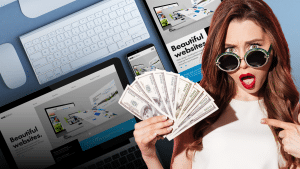5 Tips for Managing Your Business Social Media Accounts
This last year we’ve worked with numerous clients that are seeing the same issue. They no longer have access to the email address that their business account was set up with and are having issues with admins, etc. This is definitely a frustrating issue.
If you’ve worked with Facebook for any amount of time you most likely know that their customer service isn’t the best. We’ve spent numerous hours with clients trying to sort through some of these issues. Great news for you, we’ve compiled a list of tips that will help you!
1. Create an email address specifically for the social media or digital department.
This is so multiple team members have access to this account and not just one employee. Have this be the email address that you use to sign up for new Social Media accounts.
2. Before an employee leaves make sure they relinquish access to the business account.
If you weren’t able to set up your Social Media accounts with a social media email address, you don’t have to panic. If a member of your team is leaving and they have access to your Social Media accounts before they leave the office for good, make sure they have added the proper admins and then remove their access from the page. This can definitely save a lot of headaches!
3. Have a master password list.
Create a document or sheet that has the names of every employee that has access to the Social Media Accounts and the username and passwords for each platform. When someone that has access leaves, make sure you change the passwords and update your list.
4. Really Consider who needs access to your accounts.
You’ve probably heard the saying, “Too many cooks in the kitchen” the same goes for access to your Social Media Accounts. You want to make sure that the people that have access to the account are actually in the loop on what’s going on with the account.
Keep in mind that the people that have access to your accounts are also receiving the notifications. We’ve seen instances where a person got a notification about something spammy and clicked on it because they got scared. This is why it’s important that only the absolute necessary people should be admins or have access.
5. Don’t wait! Take action before it’s too late.
We highly recommend taking the steps listed above and putting them into action right away. You may be in the camp that you’ll be fine but one small little thing or one employee leaving can cause some pretty big headaches. It’s better to be safe than sorry when it comes to this.
Conclusion
You may have already dealt with some of these issues or you feel like this is a lot of information to take in. We totally understand. Just know that you’re not alone! If you need an extra set of eyes or want some extra guidance to protect your team, let’s connect on a discovery call! We’d be happy to help.
ℹ️ Please keep the comments free of promotions or sales pitches. Any comments containing such content may be marked as spam or edited before publishing.