7 Tips to Going Live on Facebook
Updated w/Bonus Resource Section on 07/14/23
The ability to stream-in-the-moment allows radio stations to advertise video content to their audiences directly. The concept could seem intimidating if you have yet to try live broadcasting. However, we have done the grunt work and found the top 7 Facebook Live tips to make it easier for you to go live without being stung by the process.
1. Research Popular Topic Ideas
The first step to going live on any social media platform is to research topics that your audience is interested in. There’s no point going live if you’re talking about content no one is interested in listening to. To increase your viewership and keep your audience engaged, you’ll need to enlist the help of research tools available online to help you find target keywords to create topics that will entertain your audience. Some of the top free tools to consider include:
- SEMRush
- Answer The Public
- Keywords Everywhere
- BuzzSumo
- Ubersuggest
You can learn more about these research tools on KillerB’s guest blog post on All Access called “5 Popular Research Tools for Facebook Live Topics.”
2. Create an Outline
Before going live, you’ll want to plan as much as you can. No detail is too small. Creating an outline is an effective way to plot what you’re going to share, talk about or demonstrate to your viewers. Don’t be afraid to keep your outline close by when recording. It will help give you a visual reference and make sure you don’t forget any important points you wanted to cover.
Be specific with your outline and include cues for yourself during the live stream, such as actions to use, demonstrations to complete, or interviews you’re hosting. Here are some ideas on sections to include in your outline:
- Intro
- Hook for the broadcast topic (good time to ask people to share this video)
- Ask engagement question
- Share some of the answers in comments (just a few)
- Get into the main topic
- Ask engagement question to get viewers thoughts
- Answer questions (if possible)
- Outro: This is an excellent time to give call-to-actions like website links, etc
Having an outline can help you feel more comfortable and provide you with guidance on what is coming next.
3. Plan for engagement
One of the essential live videos’ goals is to add value to your audience through your content. Show your audience that you care. After all, they took the time to share this live stream with you. Your objective should be to bring your audience into the broadcast by asking them questions, sharing their responses during the live broadcast, and giving shoutouts.
4. Equipment
When going live, there’s always an opportunity to go wrong. Don’t let equipment malfunction be the downfall of a successful Facebook Live session. To help keep your live video looking authentic and high-quality, you’ll want to invest in good lighting & mics. During a live broadcast, you don’t have the luxury of calling “cut” or editing out a clip if you get photobombed by a passerby. But, if that does happen, use it to your advantage, make it part of the conversation, and keep it light. Also, make sure you have a good internet connection. If you’re going live from a laptop, use an ethernet cable when possible.
5. Going Live
When you push that LIVE button, don’t hesitate to get started. Within the first 30 seconds, welcome everyone and thank those who are watching the replay. You will get more views after the live video because usually, people cannot just stop everything they’re doing to watch. Plus, there is a delay when you go live before people see you’re live.
FYI: You can schedule a Facebook Live broadcast using their Creator Studio, which will help you begin to attract a larger audience.?
6. That’s a Wrap
When you don’t have anything else to say, wrap it up. Don’t feel like you have to stay live. If you find yourself out of words or content, then you need to begin your outro. Maybe you can even give the viewers one more question before you end the broadcast, asking them to share their thoughts in the comments.
7. Engagement
Even after you’ve ended the live broadcast, make sure you spend time responding to comments. Just because you’re done streaming doesn’t mean your audience is finished tuning in. Respond with questions when possible to help drive the engagement deeper and increase your video reach.
If you’re looking for a creative solution that will help drive engagement, deliver clarity and grow your radio station’s audience online, look no further than Killer Bee Marketing. With these Facebook Live tips and other digital strategies, we can help pull your station out of a sticky situation and avoid being stung by the competition.
BONUS Resource: 6 Tricks to Improving Your Home’s Internet
If you’re a content creator looking to enhance your online presence, check out this insightful article by Ismirelda Forst titled “6 Tricks to Improving Your Home’s Internet If You’re a Content Creator” on Porch.com. Ismirelda provides valuable tips on optimizing your internet connection, from using a wired connection to upgrading your plan, ensuring you can upload your content seamlessly.
Why does internet speed matter, you ask? Well, a fast and reliable internet connection is crucial for content creators. It not only allows for smooth uploading of content but also ensures that your live streams are not interrupted, providing a better experience for your audience. Moreover, a good internet connection reduces the time spent on editing content or apologizing for technical glitches. So, don’t wait! Check out Ismirelda’s article above and improve your internet connection to take your content creation to the next level.
This site is protected by reCAPTCHA and the Google Privacy Policy and Terms of Service apply.
You may also like
It's More Than Marketing
It's A Mission
serving those who serve others