Creating Videos For Radio
Hi, there! Today I’m going to talk about how to start creating videos for radio. I’m going to share 3 tips to help you get on the way to making great content and reaching more people.
Tip #1: Remove The Excuses
The first tip I’m going to share with you is- you have to remove the excuses. For instance, today, I recorded my first video. I wanted to have the perfect setting. The best equipment. But I was at a condo in Florida on vacation and my thoughts were: “I cannot record this video today. This isn’t what I want my background to look like.” That’s an excuse. And if I keep finding excuses I’m never going to move forward.
If you think “hey, I don’t have good enough equipment to start recording videos”- the video in this blog post was shot on my cell phone. So, remove the excuses. Down in the comments below. Tell me what your number one excuse is for not shooting video at your station.
Tip # 2: Get Past Yourself
My second tip is: get past yourself. Have you heard the saying “I have a face for radio?” We have to get over that! I don’t like being on video. Some people say “I can’t believe that Brian” but honestly, I do not like being on video. It’s not comfortable. It’s weird talking to a camera. It’s not natural for me. I don’t even know where to look at times. PLUS, I like to make up words. ? More on that later.
In radio we hear it over and over- our number one thing that sets us apart is our personalities. Right! You might say you have a face for radio… Let me clarify. You have a personality for radio and you have a personality for video. Don’t let that hold you back anymore. Move beyond that.
Video Challenge:
Grab your mobile device this week. Hit record, upload it to your social platform for people see, and post a link in the comments below. If you don’t start you’re never going to get better.
Tip #3: Use What You Have
If you’re not quite ready to do a talking-head video (like the one above), use what you have. I know as radio stations we have loads of audio clips from listeners. Pull some of the best stories you have and create videos from those audio clips.
You can create a professional-looking video using stock video clips. One of my favorite places is called FilmPac. Film Pack allows you to search by models, emotions, settings, etc. You can create project folders to put all the video footage you plan to use in and then review them with your team before you begin the editing process. Another option is videoblocks.com.
Here is a video we created from a listener that went to prison and in prison he found Jesus. This video was created using footage from FilmPac.
Comment below and let me know if you like these tips. If you prefer watching videos to reading, check out my YouTube channel watchbrian.tv for more tips and tutorials.
Cover Photo by John-Mark Smith from Pexels
Affiliate Links used where possible. ?
This site is protected by reCAPTCHA and the Google Privacy Policy and Terms of Service apply.
You may also like
It's More Than Marketing
It's A Mission
serving those who serve others